Widget Menu
These are usually fully formed objects that occupy scene space, most and create various stitches.
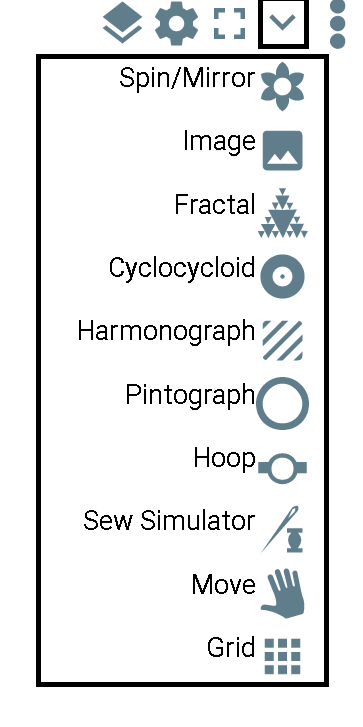
Spin/Mirror - Creates a series of reflected and rotated sub-objects out of the objects you currently have or that you create. The interface is is (circa 11/2017) a bit odd with on of the movable objects needing to be positioned relative to the center to create more and different mirroring.
Image - This loads an image to display behind your work.
Fractal - Adds in L-system fractals. L-System is a string rewriting methodology which can be used to control a turtle graphics like drawing system. Using it requires typing strings directly or just hitting the random fractal button until something awesome happens.
Cyclocycloid - Similar to Spirograph™ or various cycle in cycle drawing tools.
Harmonograph - Victorian Drawing Machine.
Pintograph - A modern different sort of Drawing Machine.
Hoop - A simulated hoop so that you can size your diagrams to fit within the hoop. You have infinite space to draw things, but if you want to sew them they need to fit on your embroidery machine.
Sew Simulator - Shows the stitches being laid out in order as they would be on the embroidery machine. Various methods of tracking the point being animated and speed settings.
Move - Creates an onscreen widget to perform movements without needing to switch to the pan tool. Tapping on the tool creates additional options to change its location and remove it. Especially useful for highly technical zoomed in work.
Grid - Provides a background grid for the scene.