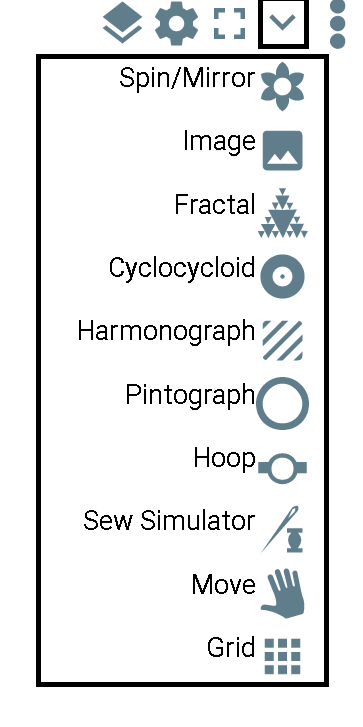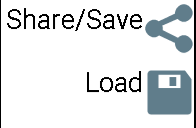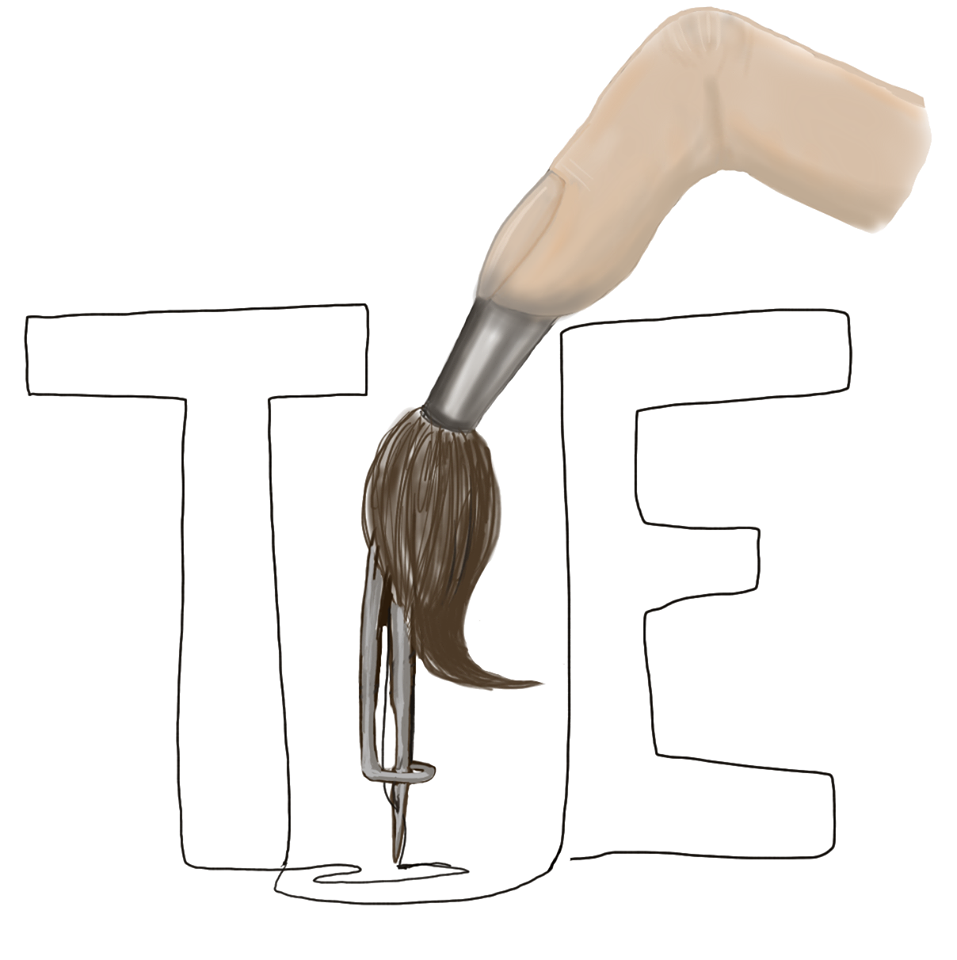
Color Selector
Changing the color of the selected layers with the colored circle in the lower left.
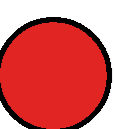
Touch Embroidery includes a few specialty items of interest. These are admittedly a bit cryptic. They are modeled after drawing machines. Namely Cyclocycloid, Harmonograph, and Pintograph.
The best and most robust way currently is:
- Export the design to a cloud storage service like GoogleDrive or Dropbox
- Download it to your desktop/laptop computer
- Put it on a thumb drive from your computer.
- Load the design from the thumbdrive.
This clearly does involve several steps that one could imagine should not be needed. You could also,
Hoops, in embroidery, are used to hold fabric in place during the embroidery process. These hoops come in different sizes and depend on the machine and differ greatly. So it is essential to know whether you can draw the desired image in the given space. Which is why you would need hoops for any software to make embroidery. Keeping in mind that the presser foot of the machine may still reduce the effective range within that hoop. Machines will almost always allow you to measure the size of the design and it is essential that you do this.
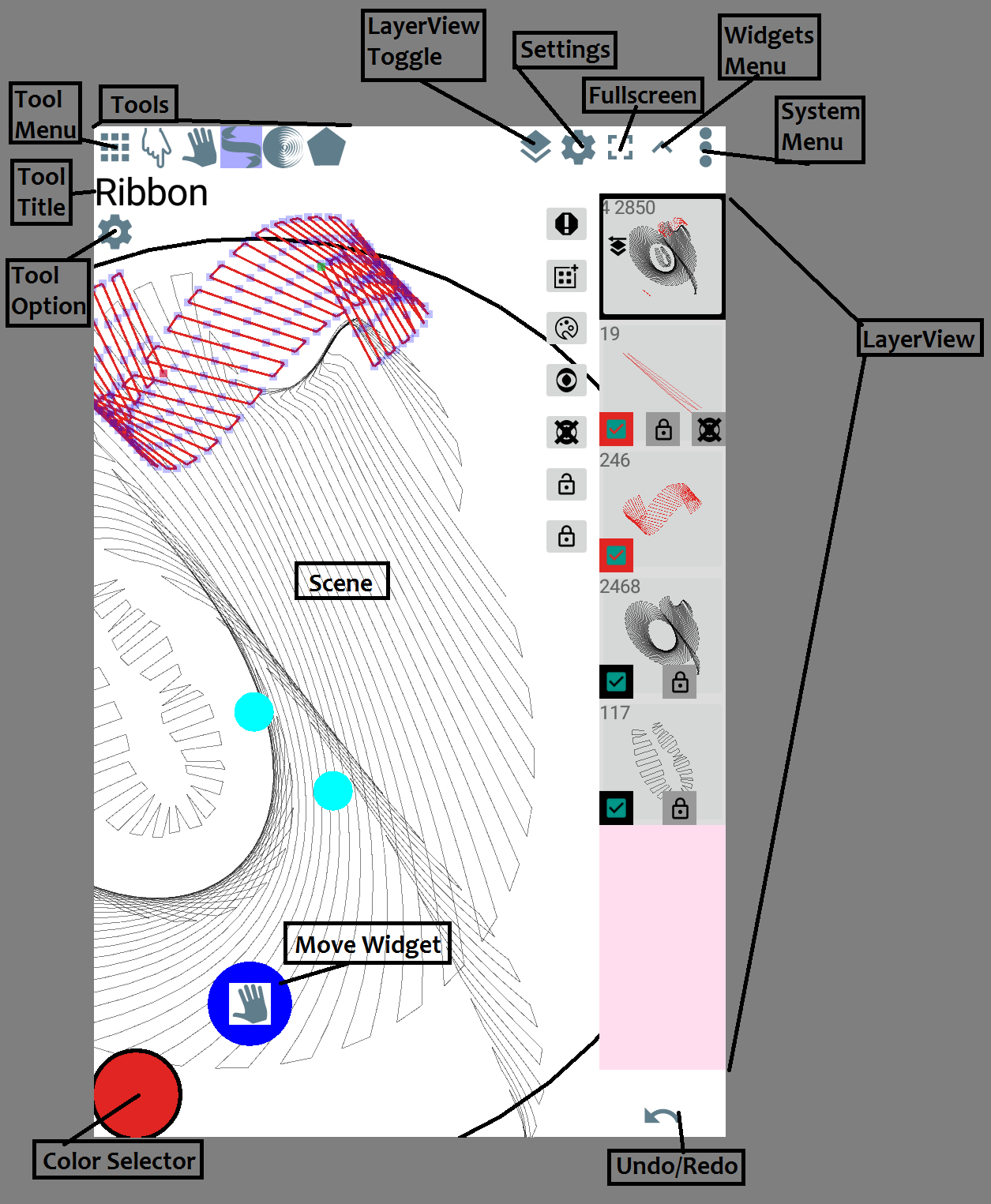
Tool Selector
The tool selector is the Tool Menu button and the 5 quick selection tools, of the last five tools you used.
Layer View
Touch Embroidery has a Layer View which can be toggled by pressing the layer button.
How would I make a logo in Touch Embroidery?
At present, you likely would not. You'd send away to a digitizing service for a logo. There's a large number of companies with the expensive software tools that specifically cater to this sort of work (E.g. Quality Punch) . They are fast and professional and know the ins-and-outs of embroidery and machines to sew them on etc. There's a lot to getting things a good logo. My work tends to veer a bit away from this and more towards the home embroidery user and more artistic work.
The fractal system in Touch Embroidery are lsystem fractals. It uses a set of turtle graphic commands. Then, in turn, turns these patterns into sewable items.
The commands are as follows:
Imagine you want to add a good zigzig stitch better than the z-pattern sort of thing in the draw tool. You could make one with much better control it would simply require defining a ribbon program. You ask the community and are told that an easy way to do that would be: o2,3,90,20ns-1kB4,10B4,5f0
The Ribbon Tool
The Ribbon Tool runs various short programs resulting in sequences of lines that generally look like ribbons, and are acceptable for embroidery.
The tools are line manipulation and generation tools. You can change large number of points in specific ways directly modifying the design, by these tools. As well as several that create new lines either simply or in patterns.
Tools work on the currently selected layers. Layers are selected in the layer view or by default when they are created.
- A few dollars.
- I've been disabling a few tools and a few widgets each new version. Usually different set each time, I update the version.
- Name & Icon
- Future proof. I might change some things in the future, either disabling some awesome new features when I think they exist. Or simply not disabling anything at all. In either case the main version wouldn't be affected by anything decided whereas the free version might be.
Widget Menu
These are usually fully formed objects that occupy scene space, most and create various stitches.