What is Touch Embroidery?
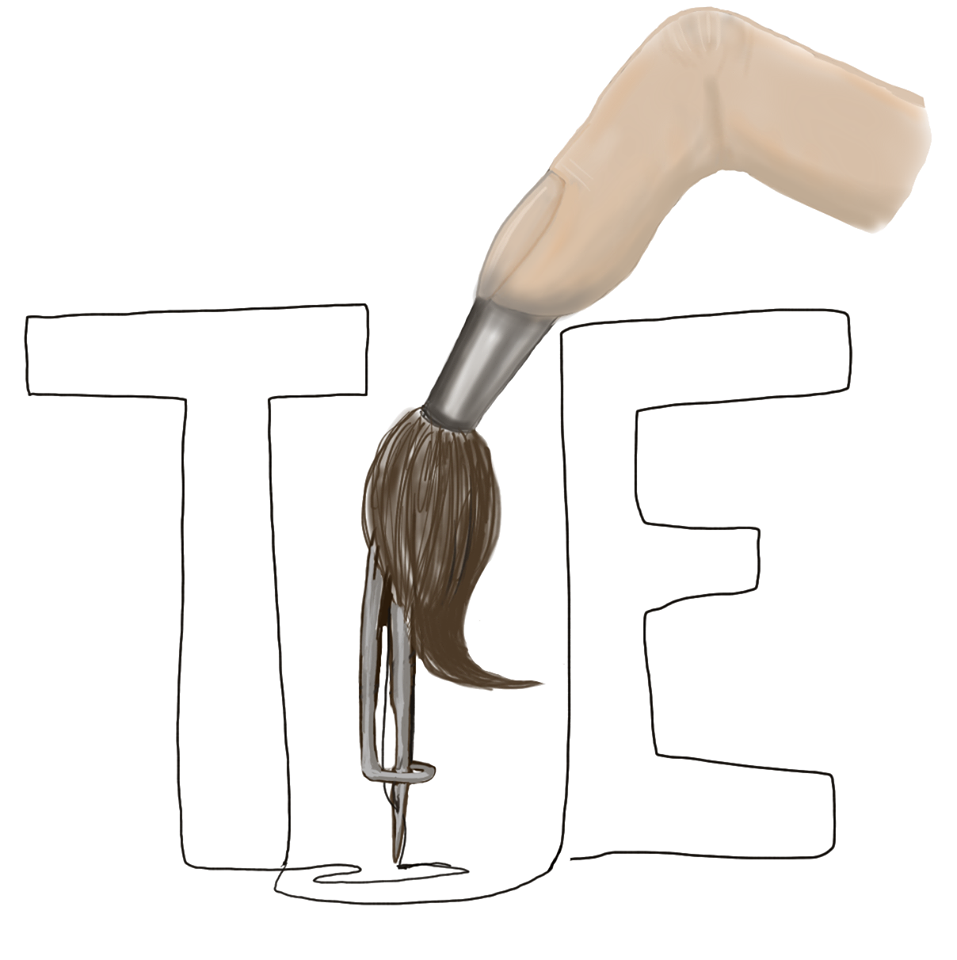
How would I make a logo in Touch Embroidery?
At present, you likely would not. You'd send away to a digitizing service for a logo. There's a large number of companies with the expensive software tools that specifically cater to this sort of work (E.g. Quality Punch) . They are fast and professional and know the ins-and-outs of embroidery and machines to sew them on etc. There's a lot to getting things a good logo. My work tends to veer a bit away from this and more towards the home embroidery user and more artistic work.
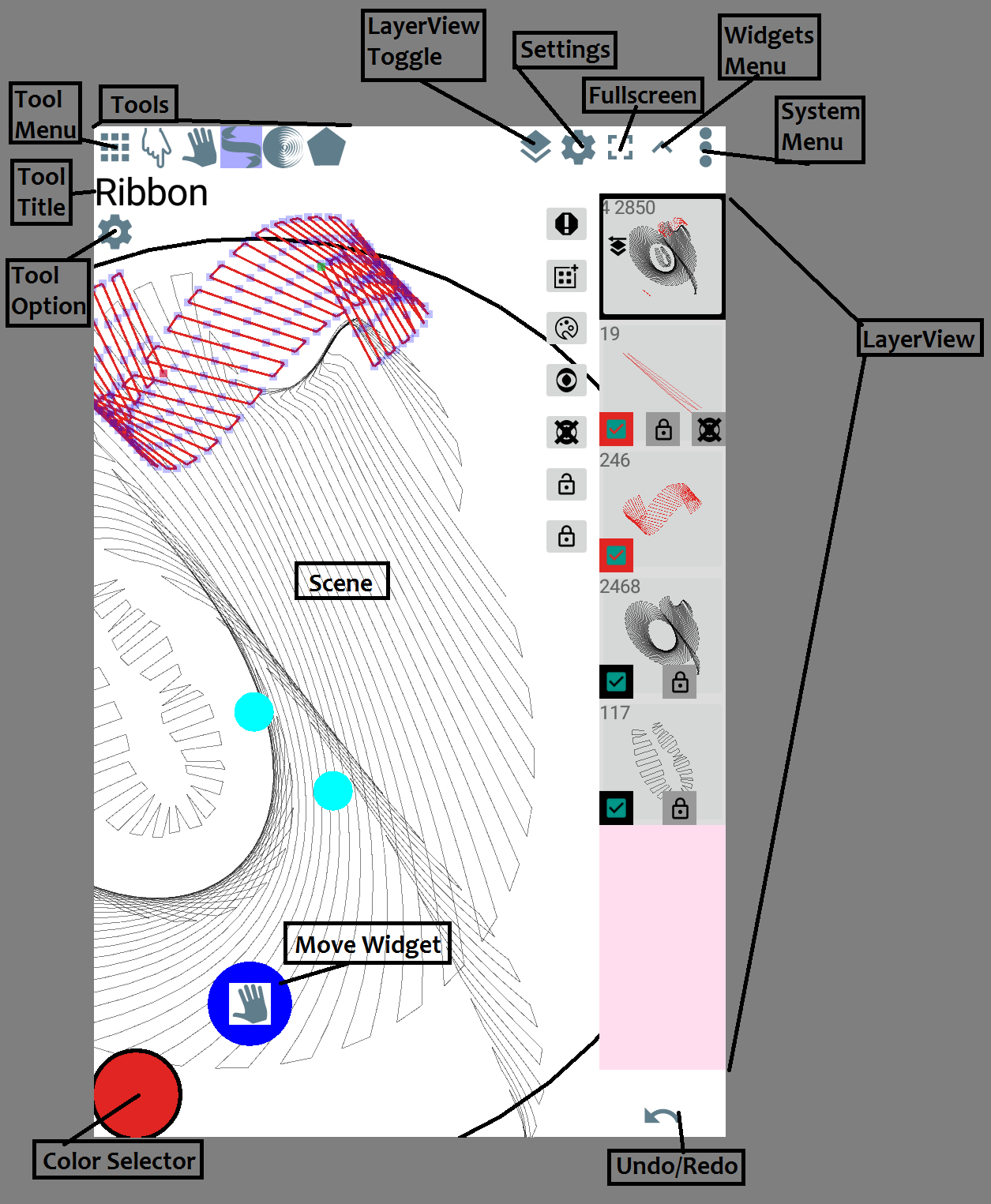
The tool selector is the Tool Menu button and the 5 quick selection tools, of the last five tools you used.
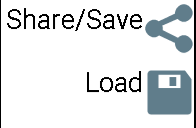
Share/Save allows main methods:
Changing the color of the selected layers with the colored circle in the lower left.
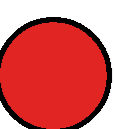
These are usually fully formed objects that occupy scene space, most and create various stitches.
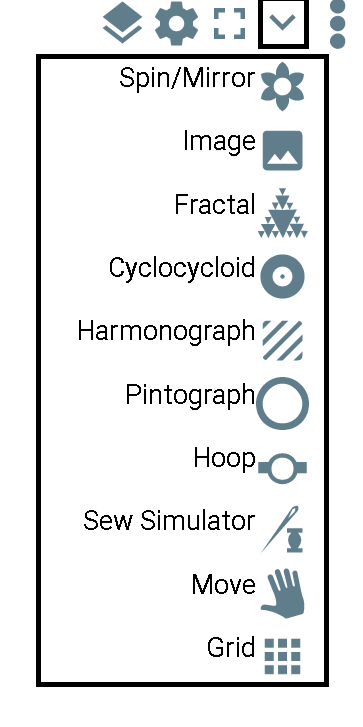
The tools are line manipulation and generation tools. You can change large number of points in specific ways directly modifying the design, by these tools. As well as several that create new lines either simply or in patterns.
Tools work on the currently selected layers. Layers are selected in the layer view or by default when they are created.
Touch Embroidery has a Layer View which can be toggled by pressing the layer button.
Touch Embroidery includes a few specialty items of interest. These are admittedly a bit cryptic. They are modeled after drawing machines. Namely Cyclocycloid, Harmonograph, and Pintograph.